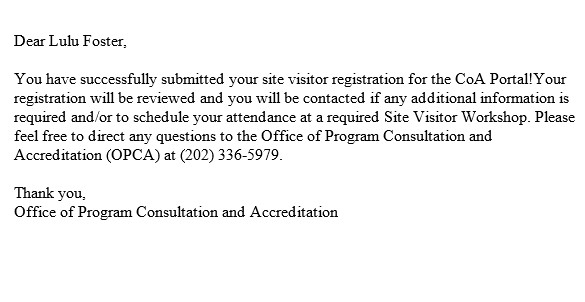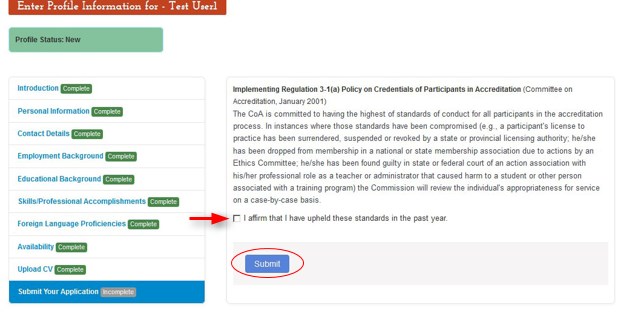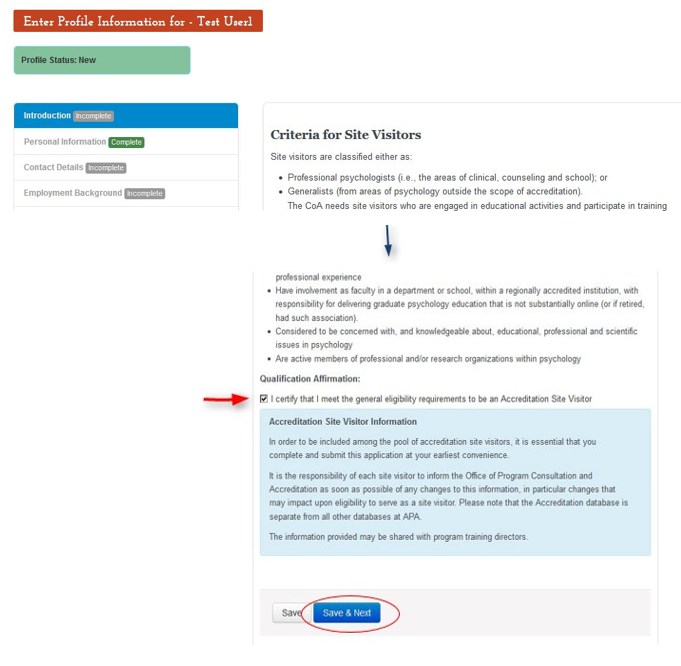
There are 8 sections to the Application:
1. Personal Information
2. Contact Details
3. Employment Background
4. Educational Background
5. Skills/Professional Accomplishments
6. Foreign Language Proficiencies (Optional)
7. Availability (Optional)
8. Upload CV (Optional)
Navigate to each section by clicking the “Next” or “Save & Next” button at the bottom of each section.
The chart at the left will display the status of each sections by designating each section as “Complete” or “Incomplete.” Clicking a section of the application on the chart at the left can also open sections, however, be sure to save the current section before clicking a section.
The “Personal Information” section will already have been populated from your Registration as indicated by the “Complete” status on the left side of the Profile.
Items in the “Contact Details” section will also have been populated from your Registration, however, there are 2 additional required items to complete: Gender and Ethnic Origin.
Proceed to each section until you reach the Upload CV section.
On the Upload CV section (Optional)
1. Select a name for the document ( we suggest your name)
2. Click the “Choose File” button and navigate to the DV on your computer
3. Click Upload
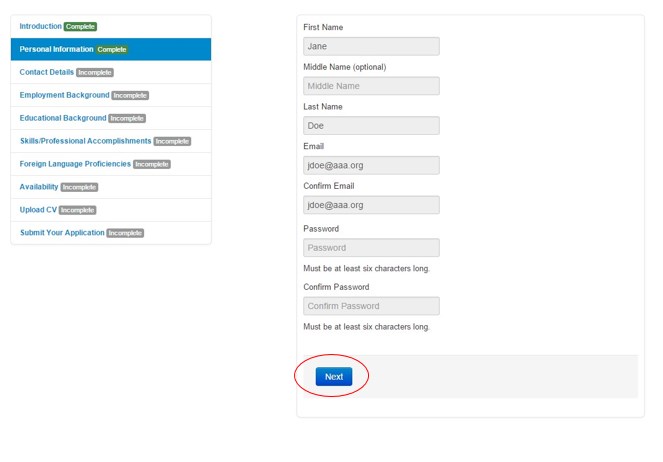
Please read and affirm that the standard for conduct has been met and click “Submit.” APA will review the application and will send emails to update the progress of the Application. Schedules for trainings for Site Visitors will be provided. You must participate in the training in order to be an active member of the Site Visitors. If you have received training previously, this may be waived by CoA.