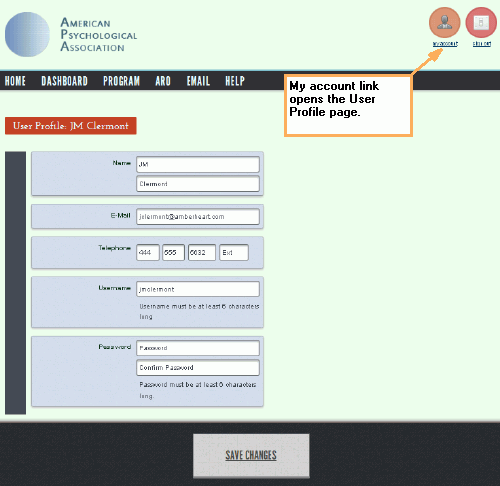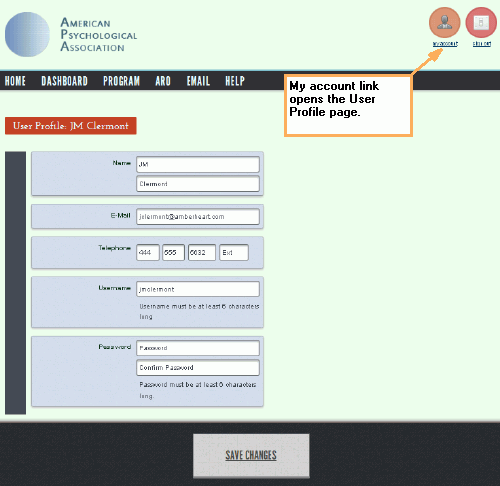Change user information
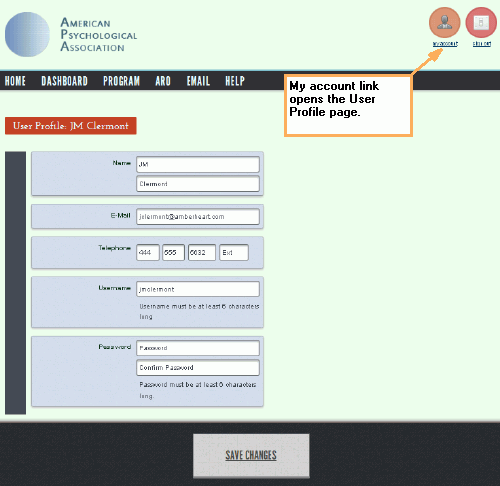
How to change your user information, including password
The system lets you manage your log-in and personal information via
the my account link
in the upper right corner of the page.
- Click my
account at top right of screen. The
User Profile page will open.
- For changes or additions, type new text in
boxes.
- Reset username
and password if you wish.
- Click Save
changes button.
NOTE: Program directors and individuals with high-level
administrative permissions can also change passwords on the Staff page.