Log in and edit the Profile (My Profile), review the assignments (My Assignments) and add any institutional conflicts (Conflicts).
My Profile provides all the information entered on your application. Click any of the sections to make changes or add more information.
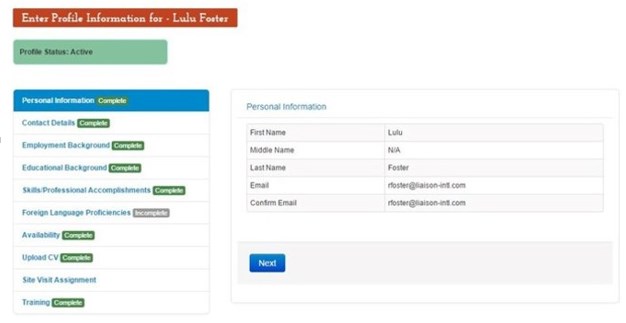
To change the password, click on the “my account” link at the top right of the page.
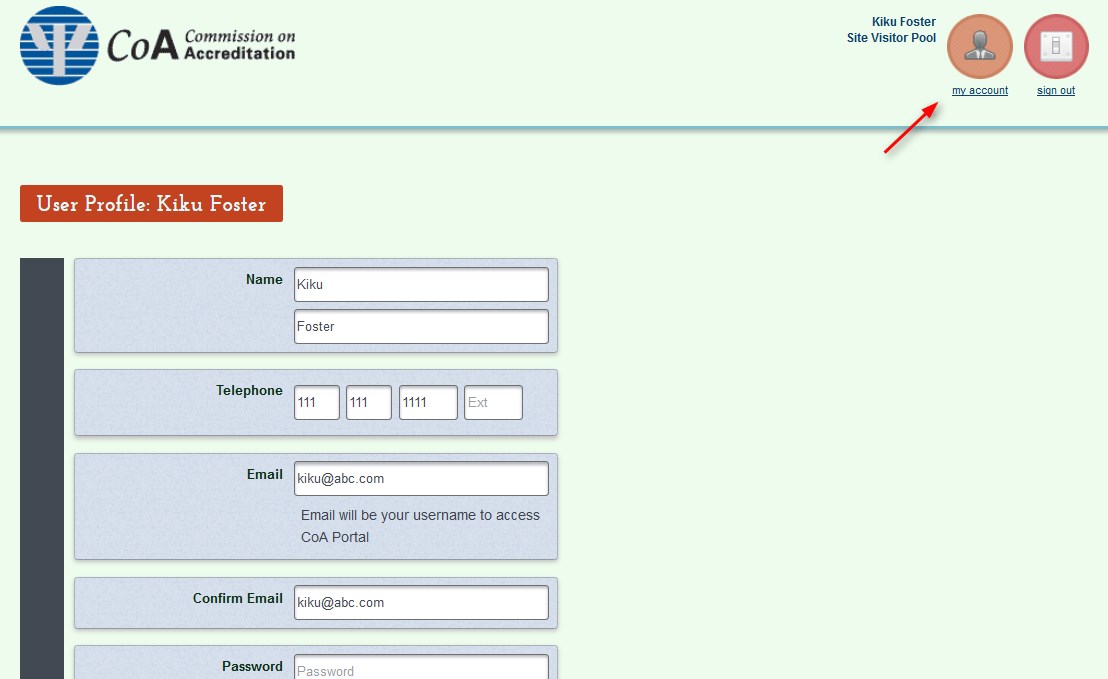
My Assignments lists the currently assigned Site Visit Program.
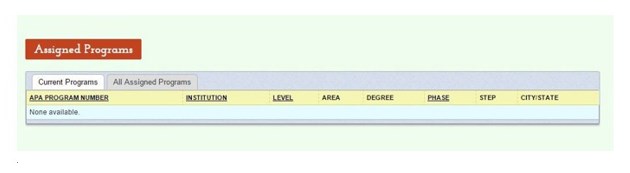
Conflicts include any personal or professional relationships with a potential Site Visit assignment. For example, your own program, the programs where you are on the faculty, programs that you attended, programs where you are on the Board, etc. Report all these conflicts on this page.
1. Click Add Conflict.
2. A list of programs will display: Filter by name of the program and/or type of program (Internship, Doctoral, Postdoctoral) to limit the number of programs that display.
3. Select the program
4. Provide the reason for the conflict by checking “Please click the checkbox to enter the conflict reason” and entering text in the box that displays.
5. Save
