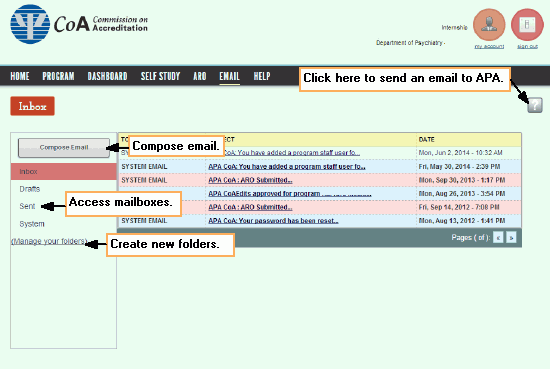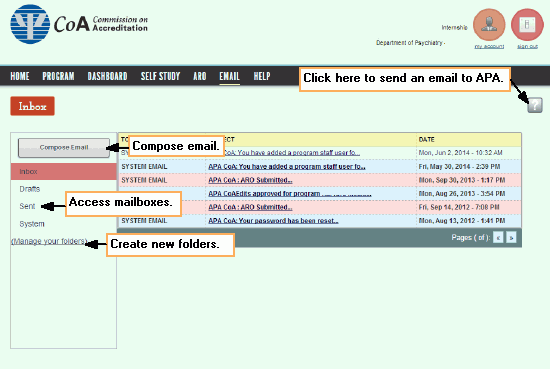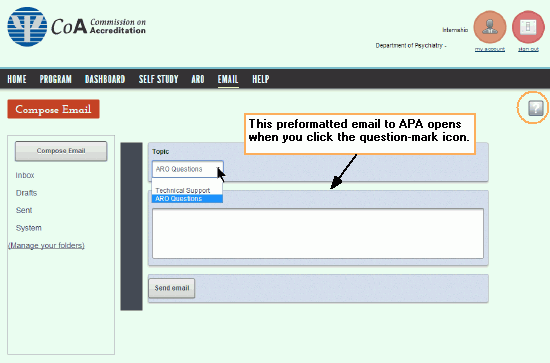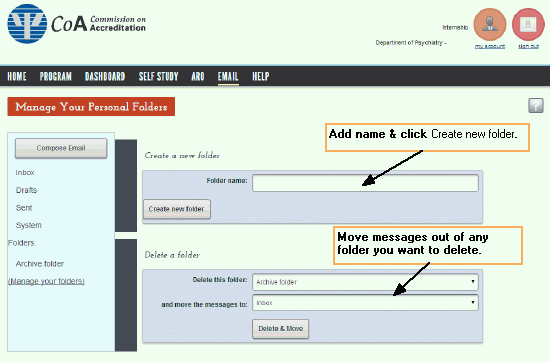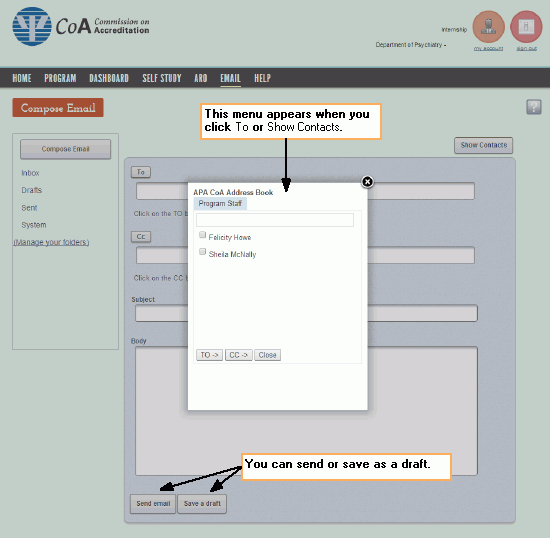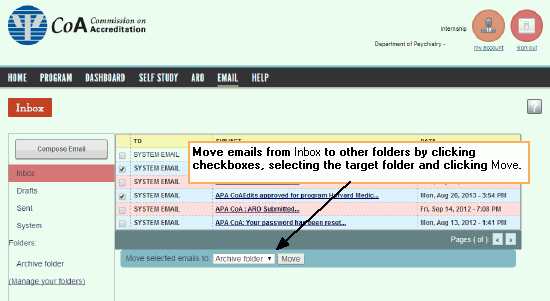Email
The system has a robust email functionality. Most emails sent from this
page go to the recipients' mailboxes in this system, as well as to their
Outlook mailboxes.
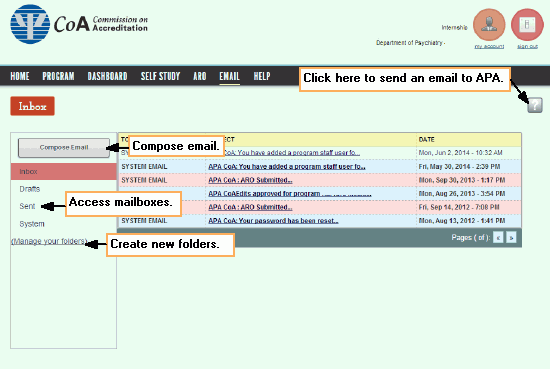
Contact APA via email
- Click the question-mark icon above and to the
right of the email.
- An pre formatted email opens with a dropdown for two topics: ARO Questions or Technical
Support. Select one.
- Compose your email and send.
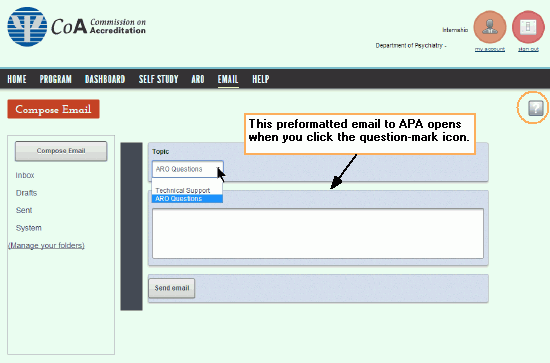
Create or delete a folder
- Click Manage your
folders at the bottom of the left navigation bar.
- Type the folder name in the space provided
under "Create a new folder."
- Click the Create
new folder button.
- To delete, move messages out of the folder
and click Delete & Move.
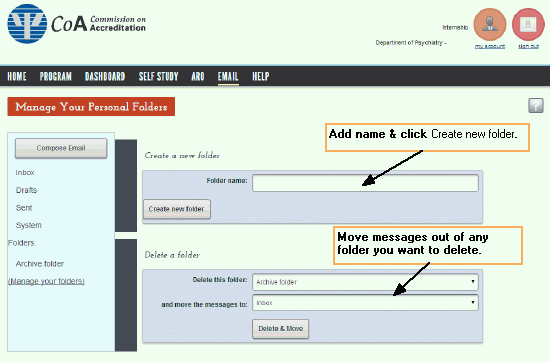
Compose email
- Click Compose
Email.
- Select recipients by clicking To or Show
Contacts.
- Contacts are users input on the
Users tab.
- Send or save as a draft.
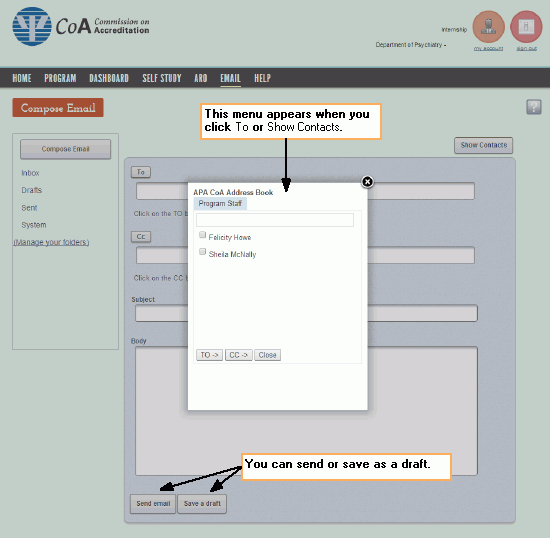
Move emails to other folders (from Inbox only)
Emails are an important record of the accreditation process.
For this reason, you cannot delete them. If you want old emails out of
the way, create a folder called Archive and move them there.
Go to your Inbox.
In the emails list, click the check box
(far left column) for the email you want to move.
Use the drop-down menu at the bottom of
the email list to select a destination.
Click the Move
button.
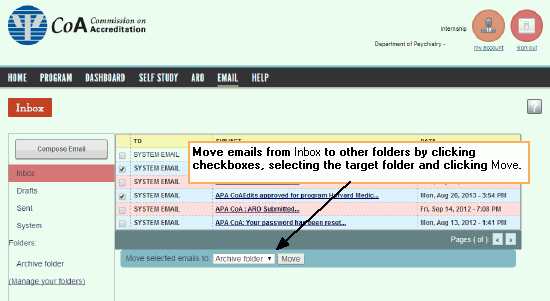
System folder
- The system frequently sends emails to users
as reminders, validations, and confirmations. One example for program
directors is an email confirming that you have created a new user.
- These emails are in the System folder, the
Inbox, and in your Outlook inbox.
- SPAM filters sometimes prevent delivery in
Outlook, but never on the system Email
page.