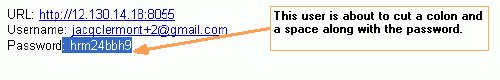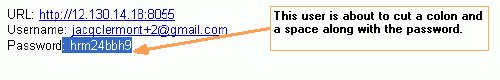Log-in tips
Why assigned log-in information doesn't
work
Check your work carefully to avoid log-in problems, usually caused by
typos or cutting and pasting from an email.
- After entering your email address, proof carefully.
Make sure there aren't any extra spaces.
- If you cut your password out of an email, then
paste it, make sure you don't grab any extra spaces or punctuation
marks. Before cutting, check the beginning and end of the highlighted
text especially carefully.
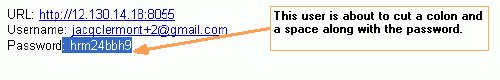
- Be sure to note the difference between an "l"
and the number 1, and between an "O" and zero 0.
- Do not change the case of the letters. If your
assigned password begins with "h," do not enter "H."
TIP: If you fail to log in several times, reset your password.
How to reset
password from log-in page
- Click the link (Click
here.) under the password box.
- Enter
email address, and click the Reset
Password button. Your
new password will be sent to the address you entered.
- Click Return
to login page.
RULE TO REMEMBER: User names and passwords must be between
6 and 20 characters. To create a "strong" password, use a mix
of text and numbers.