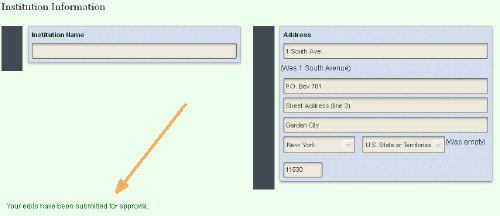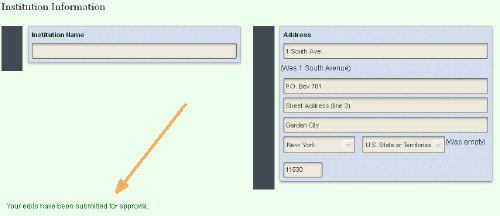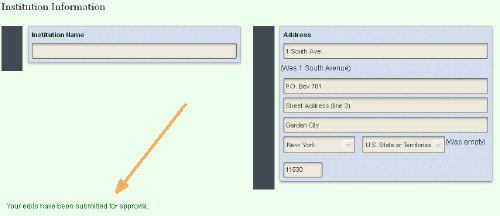Program profile
How to edit & complete program profile
- Click the Edit
button. The form will open for editing,
and Save
and Cancel
buttons will appear.
- Make your changes
- Click Save.
- For
information on completing forms in the system, see Enter
information.
About pending edits
You may need to change information on the Profile
page over time.
RULE TO REMEMBER: APA must review and approve all changes
on the Profile page.
- When you make changes, the system alerts APA
to review them. You will see a green
message (Your edits have been submitted for approval)
- You will be unable to make further edits (Edit
button will be hidden) until
APA approves the changes.