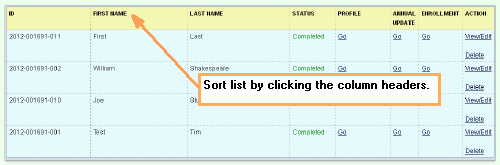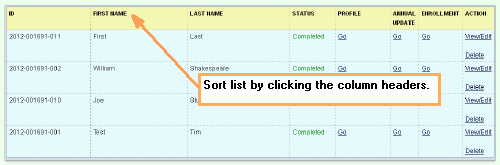Sortable lists
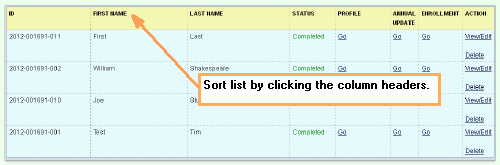
Lists can be sorted by their column headings, allowing you to customize
your view of the information in them. Fields are sorted alphabetically
or numerically (depending on their content) in ascending or descending
order.
How to sort by single column
- Click on the column heading.
- Click again to reverse the order.
How to sort by multiple columns
- Shift-click
on the heading for the first column. Keep the shift key depressed.
- Shift-click
on the heading for the second and continue in this way for any subsequent
sorts.
Problems sorting columns
Some users of IE could experience difficulties in sorting columns. If
this happens
- Reload the browser window in IE by clicking
- Control R, or
- F5, or
- View>Refresh
- If this doesn't work, clear
your browser cache.