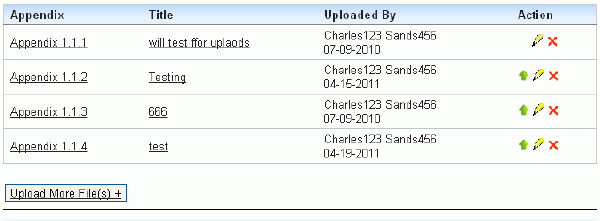
NOTE: Avoid long title with underscores between words: This_is_an_example_of_a BAD_upload_title_that_you_should_avoid_PLEASE
NOTE: The system will automatically number your uploads.
Uploaded files are listed in a table immediately above the dialogue box.
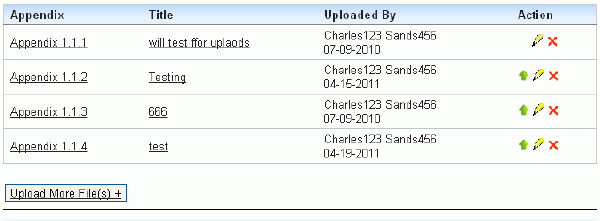
| Action Column Symbol | Function |
|
Click to move file up in the list of appendices. Use this also to move a file down (move file above it). |
|
Click to edit file Title or Guide Statement. |
|
Click to delete file. |
Symbol |
Function |
|
Click to move file up in the list of uploads. |
|
Click to edit upload. This option is not available in the Required Documents section of the Application. |
|
Click to delete upload. |
Click the file name or title to download.