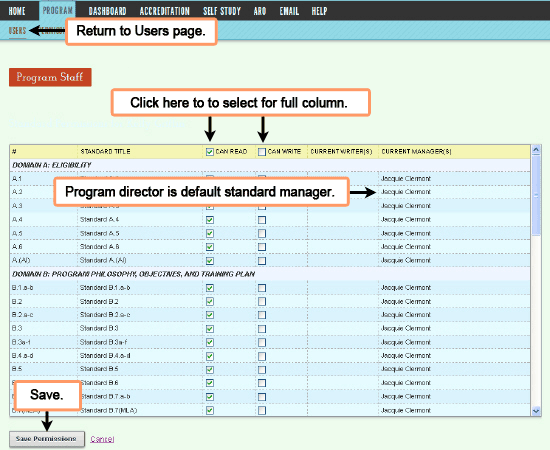
- Access this page after click the Save button for a user with self-study permissions on the Users page.
- The default for all users is "read" permissions to each standard.
- You can assign or remove permissions for all standards by clicking the check boxes in the header.
- The Standard Manager column reflects selections made on the In-Charge User page, accessed through a link on the Standards list page.